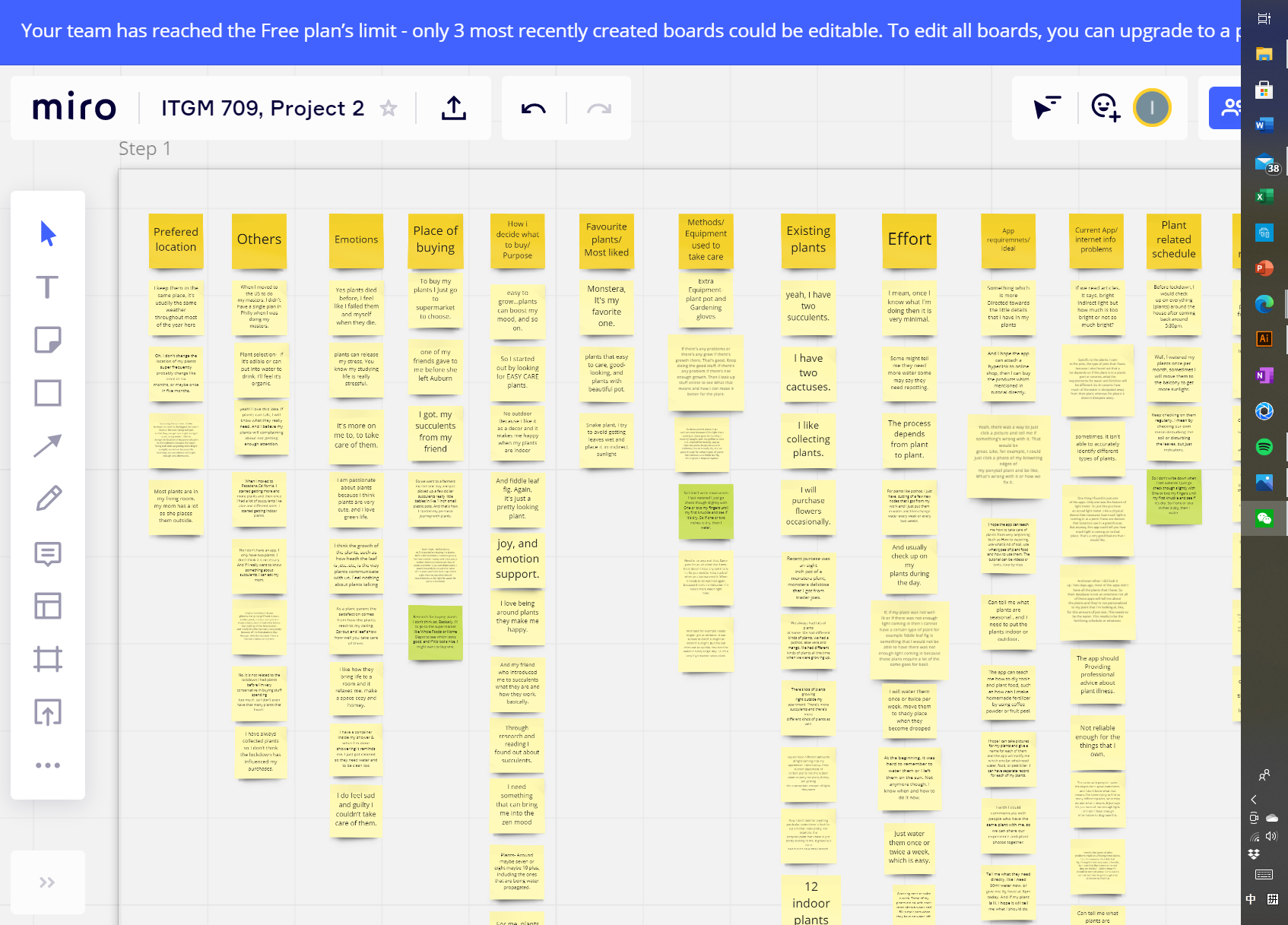BUD
My Role
User Research : Surveys, Interviews, Competitive Analysis, Affinity Mapping
UX Design : User flow, Wireframing, High-Fi Prototype, Usability testing
Storying telling & Narrative
Content
10 weeks Project
Team work (2 other team mates)
Tool Used
Figma
Miro
Sketch
Framer
Problem Statement
New plant parents are facing limitations
Lock down has token its toll on us all, especially on those living in cities restricted to the apartment. Since many people haven’t had access to nature since the Coronavirus pandemic started, many have turned to house plants to satisfy that need.
California Tropicals is a family-run online business operating out of Southern California. According to company representative Gerardo Marin, plant sales were low when they first opened up shop in 2019. After the pandemic hit, sales boomed and they went from processing 10-20 orders a day to selling nearly 200 plants a day. “We get hundreds of messages daily from new plant parents asking about plant care,”
While people try to bring greens into their household, not everyone is the green thumb they want to become. Here are some limitations plants parents are facing.
Wrong purchase caused death of plants(high maintenance plants)
Décor needs can’t match the lighting needs of the plants
Lose track of caring routine(watering, fertilizing, etc.)
Lack of interactions
Define design problems
After preliminary drawing up the design direction
I define the core content of the project by interviewing 14 people and collecting 44 surveys.
Research Questions that can guide my design process
What are the main factors that influence people to buy plants (motivation, preference)?
What are existing methods on the market for plants caring?
What level of commitment (time, maintenance) plant parents have
How to improve the interaction between people and plants?
Define target users
Our target users are focusing on millennials, age ranges between 18 to 30. These people are keen on cultivating indoor plants and have strong aesthetic needs, hoping to improve the fun and interactivity of life while taking into account the rhythm of a busy life.
(this information will later on help us with branding and making design decisions )
Based on all the formative and evaluative research conducted, I found 4 major insights
Research & Analysis Insights
AFFINITY MAP
Team analysis interviews insights along with survey data
4 Major Insights
Reminder for better routine (watering)
Better purchase decisions
A specific reminder function can help people take the best care of plants when they are busy with work and lack sufficient plant knowledge
Avoiding impulse purchases and placing plants in unsuitable environments can greatly improve plant survival when people have different proficiencies and home lighting environments。
Emotional value
Professional help for intractable issues
Plants and owners will form a certain emotional connection in the daily maintenance process. If this connection can be better consolidated and help plants thrive, it will have a positive effect on the owner's emotions
As a beginner, need extra help to save your own plants when they wilt and don't know the cause
What make BUD unique
I analyzed 13 existing apps, after 1 week use and detail research , I divided their main functions into 4 types
While 11 of them are focusing on functional (Purchase advice, Identify & Diagnosed, Reminder) , 2 of them are focusing on emotional support, they do not across the line of playful and functional. According to the interview - plants growth can provide satisfaction and positive emotional impact to the owner. We want BUD to enhance this experience while keeping those functions to stand out from the market
People age 18 to 30, have different experience level, different life style, different dedication towards plants caring
The journey map will walk through the pain points and gain points during the enter process
Analysis detail include 3 Persona, Customer Journey Map, Affinity Map, Competitive Analysis of 13 existing products, SWOT Analysis to define our market segment - Friendly to beginner and playful
Insight transfer to Ideas
Brainstorming
each of the teammate needs to come up with 5 idea in 8 mins brainstorming session according to the 4 major insights
After
Notification and my garden help organize caring routine
Customize setting with light meter help make better decision before purchasing
Use notifications to inform users of watering and lighting needs, and create an anthropomorphic garden to manage and check daily status as a whole
Use a light meter to determine the best lighting space, and utilize VR to preview plants to fit your décor. Before signing up, choose your proficiency and time availability to get a customized recommendation.
Personalize plant anthropomorphism to increase daily interaction
AI with online Plant Experts help diagnose Intractable diseases
Give plants names and characters, enhance the sense of experience and make daily communication more entertaining
Use this computer Version to scan the condition of the plant and provide a feasible treatment plan, when the scanning result is not accurate, contact an online expert to provide professional treatment plan
Information Architecture
I separated the user flow to explain the three main functions development of BUD
Better purchase decision
Log in your plants into my garden enable notifications for Caring routine and emotional support
Combine Computer Version & Forum diagnose Intractable issues
Low-fi Prototype & Usability Test
User flow test feedback
Diagnose page looks too simple to take one whole main page.
Purchase plant from online shop didn’t show in Low-Fi prototype
Functions and user flow is easy to understand, Low-Fi Icon is hard to identified, need more clarified in High-Fi
Design Guideline
These guidelines contain all the rules, components and styles guides followed throughout the current mobile APP prototype made during this course project. These guidelines should be helpful in actualizing the portal wireframes, and also understanding the process, thoughts and logic behind the design decisions.
Style Guide
High-Fi Prototyping
User Testing
I invited 7 people, 4 female 3 male into a workshop. They were asked to perform 4 tasks through the Figma prototype I sent :
Go through sign up questions and find shop assistant.
Log in one plants into my garden
Find professional help when the plants is having issues
Finish one daily caring routine (watering) of the plants
Feedback
All tasks completed
About Notification functions, if she forget to tap in completion, the caring routine would be marked unfinished
Diagnose page too empty, and some of the Q&A questions can be present as common issues before diagnose or when diagnose is not accurate .
Add physical humidified product into the design might help monitor plant condition better
Final Delivery
Better purchase decision making
Sign up questions, Light meter, VR
sign up questions enable customized recommendation
Light meter help find the best Décor match and lighting condition
Enhance caring routine & Provide emotional support
Log in your plants into “My Garden“
Getting notifications for caring routine and customized conversations
Customized Illustrations
Diagnosing plant incurable diseases
Computer Version, Snap & Diagnose
Using Computer Version to snap and diagnose issues new for plant parents
Join Q&A Forum to consult from professional
Connect to experts
Video walk through
-Shooting Process